2. Mark checkbox corresponding to Windows 2000/XP/2003 Setup and locate installation source or CD that contains I386 or AMD64 folders.
3. Now click on Go button to start copying installation source to USB stick and finalizing all sort of things.
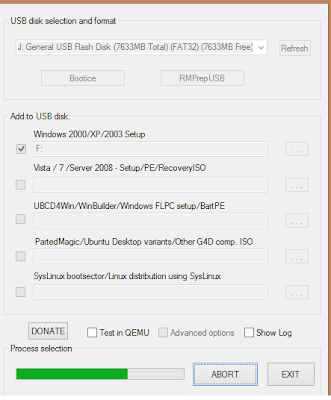
Once its Done! you can restart your PC and boot from USB stick. You need to follow 3-Steps installation, viz:
- Text mode setup
- GUI mode setup
- Start Windows for first time
(reference: http://www.windowsvalley.com/install-windows-2000-xp-2003-using-usb-storage-device-pen-drive/ )
